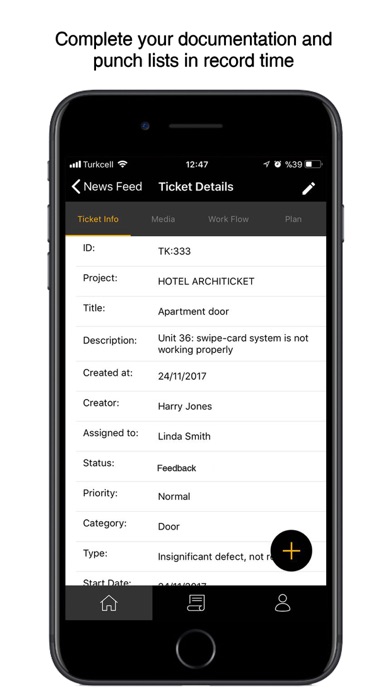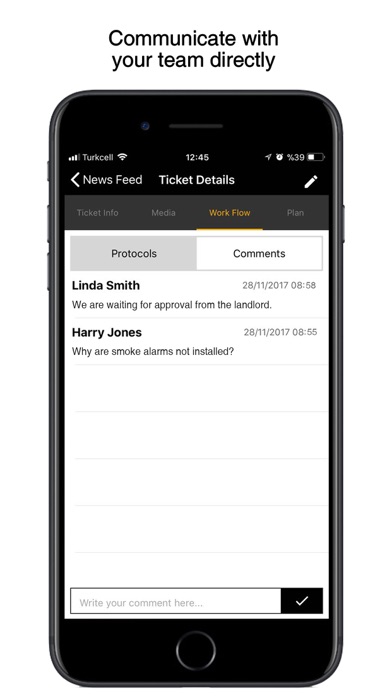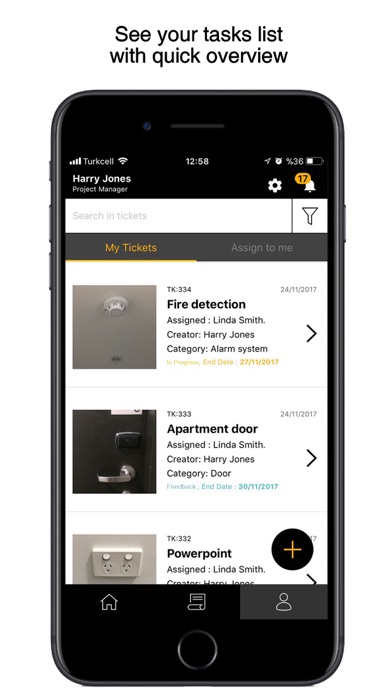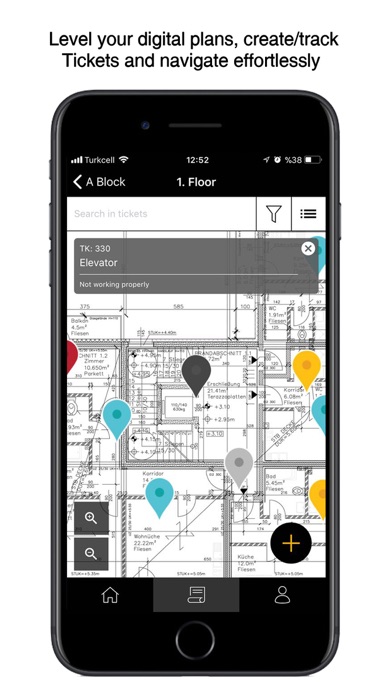
Architicket app for iPhone and iPad
Developer: Architicket A.S.
First release : 19 Feb 2018
App size: 16.66 Mb
Architicket is an intelligent construction & facility app allowing to speed up site inspections by letting pin (to show on a digital plan what exactly needs to be fixed), track, attach photos and distribute defects/issues and giving tasks with ease and high efficiency. This app gives the oppurtunity to principals/clients, project managers, design team (architects, engineers, etc.), superintendents, subcontractors, facility managers, freelancers to stay on top of their work from anywhere and finalize it with desired quality while saving time and budget.
HOW IT WORKS?
Step 1: Input project infomation and plans
Step 2: Add manpower toathe project and build your team
Step 3: Find defect or new tasks and delegate the team/person to find a way to fix and finalize
Step 4: Follow up on actions and given tasks
Step 5: Print Pdf report and get statistics of tickets with one click helping to create a punch list/construction book without any paperwork
KEY FEATURES
-CREATE TICKETS AND FOLLOW UP ON ACTIONS-
· All digital plans are available on your app no matter where you are (working offline too)
· Level your plans and build a sequential layer structure
· Position your tickets on digital plans (with zoom function) and add pictures (from camera or from gallery)
· Set status and due dates, select category, type and assign ticket to person or group
· Add comments/feedbacks/announcements or replies to your tickets
· Use filter function to find out specific tickets with one click (filtering on projects, categories, types, due dates, assaignees, creators, etc.)
· Get your notifications in your Inbox and stay updated on actions, comments, etc.
· Get system reminder notifications from Architicket Team to prevent opened tickets by due date increasing your quality management
· See your punch list under ‘My Tickets’ view in the app with quick overview
· Display project tickets in list or plan view
· Print your single ticket or all project tickets via PDF online (with one click) and have unique+uniform documentation with full story of change events, anouncements, comments, etc.
· Get statistics about your team and tickets to set measurements in order to raise your productivity and efficiency
-ARCHITICKET MOBILE + WEB WORK TOGETHER-
· Compatibility: Changes made in Architicket’s mobile app will immidiately appear in the web app (or reverse action)
· Work offline: If you do not have an internet connection, do not worry! You can still take continue on your project offline. Syncing will occur automatically you are back online. This feature enables you to record and save your tickets or any changes while you are in remote areas, underground etc.
-COMMUNICATE WITH YOUR TEAM IN ARCHITICKET-
· By using ‘Comments tool’ share announcement with your team and ask questions
· Comment/feedback on tasks from anywhere to clarify instructions or send a quick reply avoiding any extra phone calls or sms
· Get notifications in your Inbox about any updates and comments of the tickets and stay updated on your tasks
· Customize your notifications so you stay focused on what matters
-FREE 30 DAY TRIAL VERSION WITH UNLIMITED USAGE-
· Develop your project, build your team, create tickets and follow up on actions/tasks (Tickets) free for 1 month FREE!
· Once your free trial is over, you can upgrade to ‘Freelance’ or ‘Master’ versions giving you the oppurtunity to use this revolutionary application for different types of projects such as a large enterprises or small businesses.
· Contact us to enable your next project to run on time within budget and to reach a desired quality.
->> Please note that to use this app registration on web app is required.
->> Your use of this app is subject to the Architicket Terms of Service, which can be found at http://www.architicket.com/